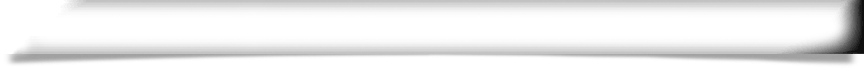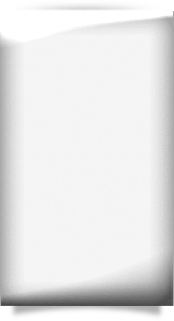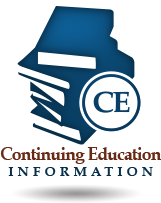For Internet Explorer users, the security setting must be set to medium and cookies must be enabled. To set Internet Explorer to medium security follow the instructions below:
- Open Internet Explorer and select ‘Tools’ from the top menu bar.
- Select ‘Internet Options’ from the drop down list.
- Once the ‘Internet Options’ window appears, select the ‘Security’ tab.
- From the ‘Security’ tab window click on/select ‘Medium’.
- To enable cookies, use the same ‘Internet Options’ window and select the ‘Advanced’ tab.
- From the ‘Advanced’ tab window, press the down arrow on your keyboard until the words ‘Always Accept Cookies’ are highlighted and use the scroll bar and click on/select ‘Always Accept Cookies’. Click ‘Apply’ and retry using the e-Renewal system.